Shipping Preparation
Shipping Rate & Shipping Methods
System Connection
Marketplace Guide
Standard Order
Create Standard Order: You could create the individual orders under Warehouse - Shipping - Create Order.
Step 1: Add Product Inforomation
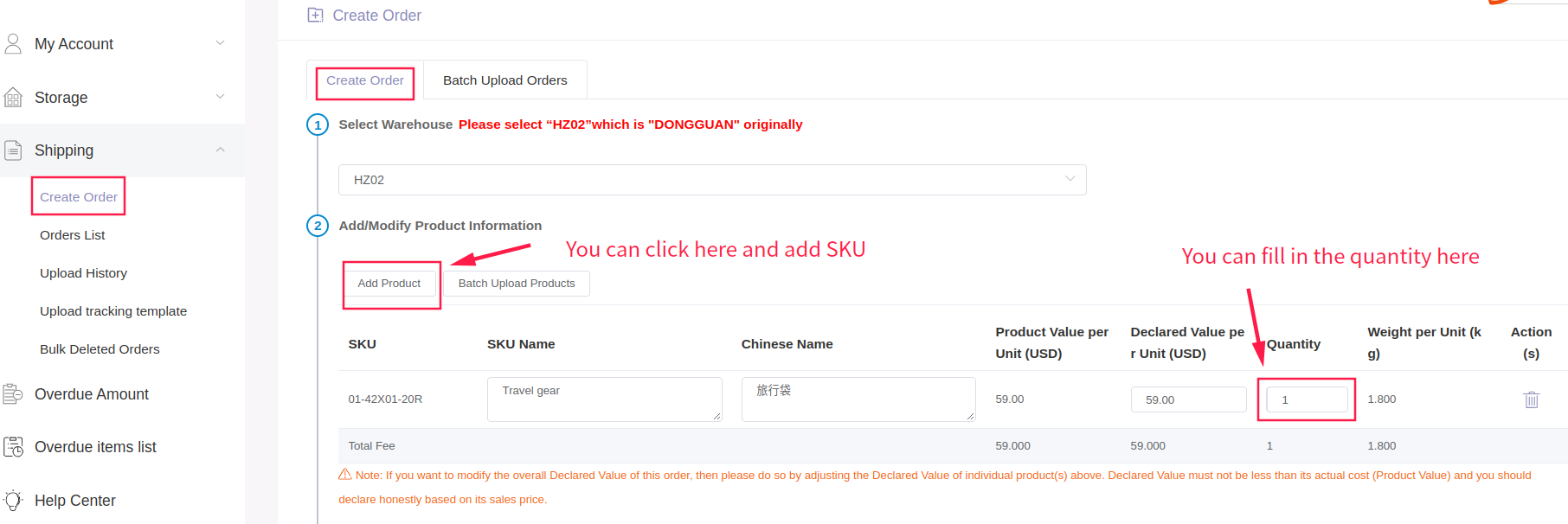
Step 2: Please fill in address information.
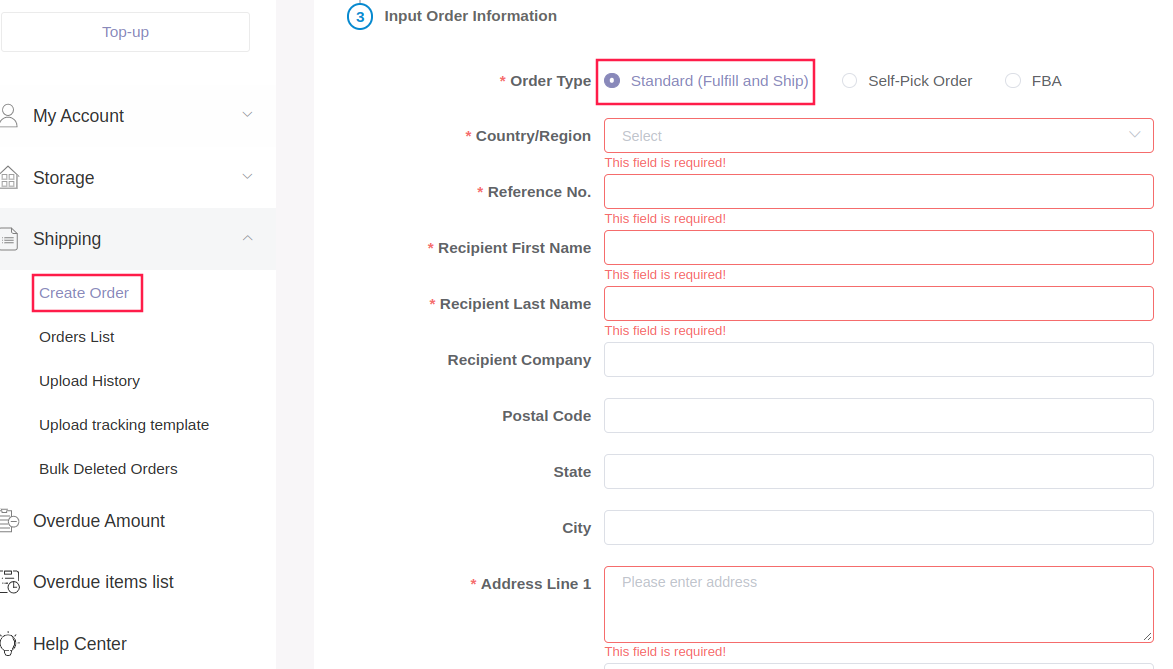
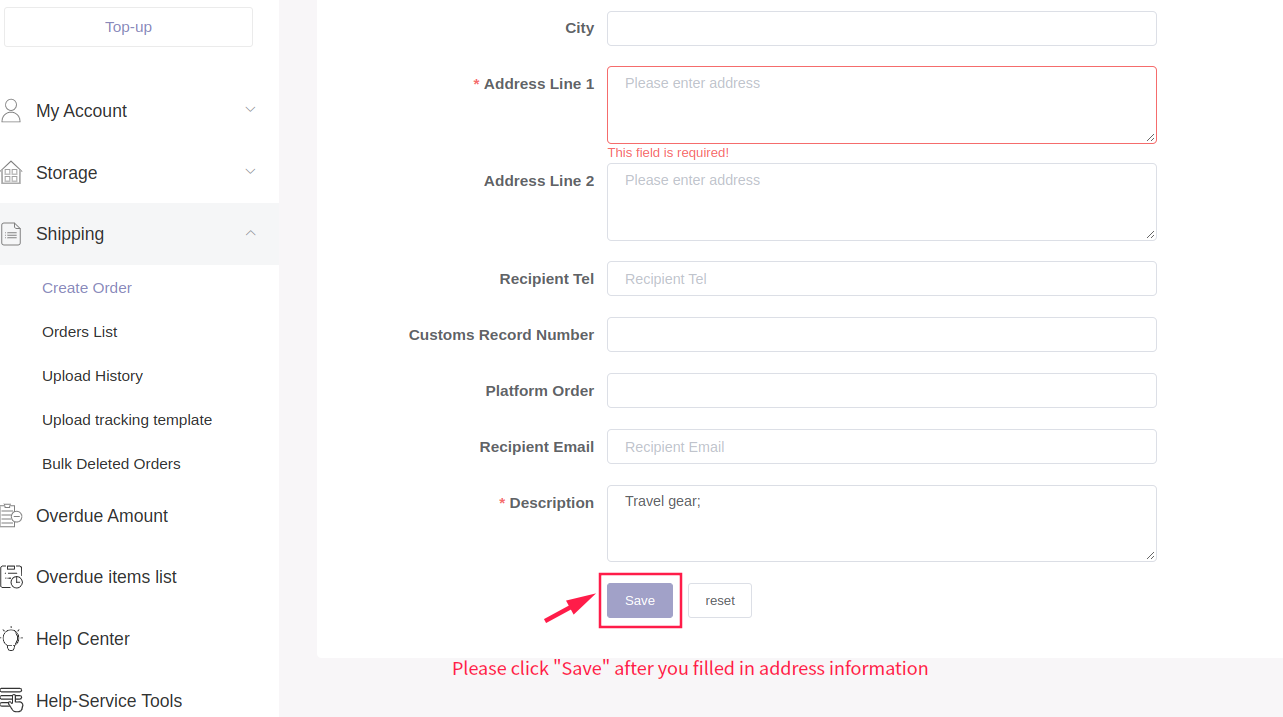
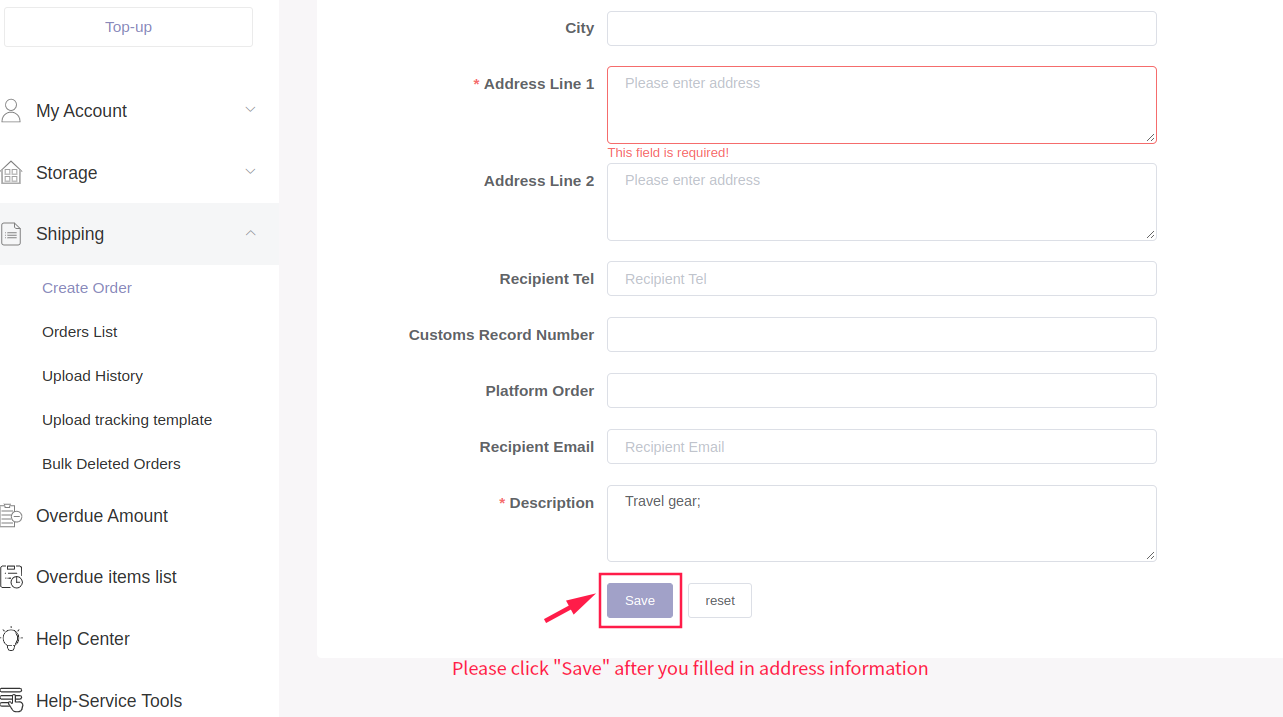
3) You can check the order information and order status under Orders List.
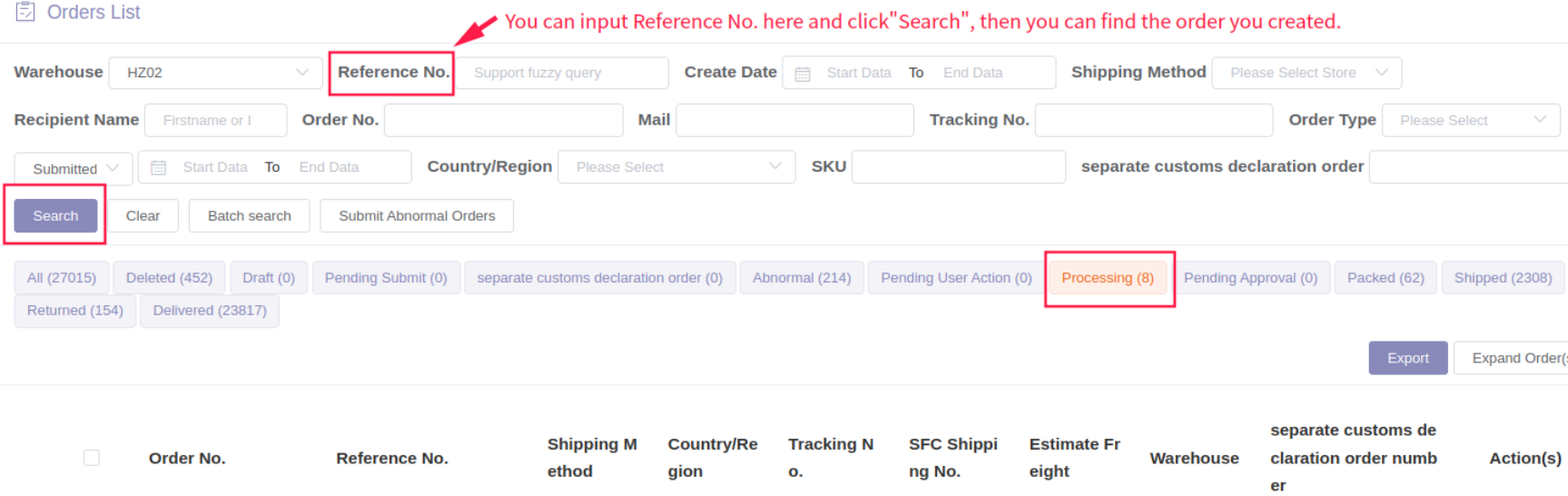
Different order status:
A: Draft Status - The orders could be edited under Draft. If you have orders need to be edited, you will need to move them into Draft status.
B: Pending Submit Status - This is one of the order status that you need to choose when you upload the orders in batch.
C: Abnormal Status - If there are orders with abnormal issues, they would be kept in Abnormal status. (e.g. insufficient stocks, insufficient balances, error order information)
D: Processing Status - Warehouse will only process the orders under Processing status.
E: Packed Status - After Warehouse pick and pack the orders, they would be moved into Packed status and sent to Operation Center.
F: Shipped Status - After Operation Center process those Packed status orders, they would be shipped out accordingly.
Frequently Asked Questions
-

Fulfillment FAQ
Fulfillment FAQ
-

Shipping FAQ
Shipping FAQ
-
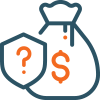
Fess, Billing, Payment FAQ
Fess, Billing, Payment FAQ
-
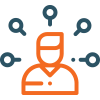
New User FAQ
New User FAQ
Frequently Asked Questions
-
Fulfillment FAQ
-
Shipping FAQ
-
Fess, Billing, Payment FAQ
-
New User FAQ
Get a Custom China Fulfillment Solution with FREE Storage for 30 Days
 Want to know about our services, fees or receive a custom quote?
Want to know about our services, fees or receive a custom quote?
 Please fill out the form on the right and we will get back to you within a business day.
Please fill out the form on the right and we will get back to you within a business day.
 The more information you provide, the better our initial response
will be.
The more information you provide, the better our initial response
will be.








